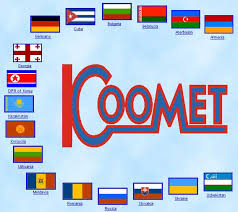Sublimation printing has revolutionized the world of custom apparel, personalized gifts, and vibrant art creations. However, despite its many benefits, the sublimation process can sometimes lead to frustration when your designs don’t transfer as expected. If you ask why my sublimation is not transferring, you’re not alone. This article will guide you through potential issues and their solutions to ensure successful and high-quality sublimation prints every time.
Understanding the Sublimation Process
Before troubleshooting, let’s briefly review the sublimation process using heat sublimation transfers ink onto a substrate, such as fabric or ceramics. The process involves three main elements: heat, pressure, and time. In the form of a dye-sublimation transfer sheet, the ink turns into a gas when heated and bonds with the substrate molecules. This results in vibrant, long-lasting, and full-color prints.
Related Post: How to Setup an Epson ET-8550 For Sublimation
How long do you press a sublimation process?
The pressing time for sublimation varies depending on substrate type, thickness, and equipment. Generally, the recommended range is about 45 to 60 seconds. Polyester fabrics, ceramic mugs, metal items, and polymer-coated products often fall within this timeframe. However, adjusting based on material specifics and manufacturer recommendations is crucial for optimal results.
Factors like sublimation paper type, equipment settings, and ink properties also play a role in determining the right pressing time. It’s essential to perform test prints to fine-tune the duration for your specific setup. Always consult the guidelines provided by your equipment and ink manufacturers for accurate and reliable information regarding pressing time, temperature, and pressure.
Also Read: Can You Use an Iron for Sublimation?
Common Issues and Solutions
1. Inconsistent Temperature:
One of the primary reasons for sublimation transfer failure is inconsistent heat application. The temperature of your heat press or sublimation machine must be accurate and uniform throughout the printing area. Hotspots or cold spots can lead to uneven color transfer.
Solution: Use a heat press with even heat distribution or use a heat press pillow to ensure uniform pressure and temperature. Check the manufacturer’s recommendations for the appropriate temperature settings for different substrates.
2. Low Pressure:
Insufficient pressure between the transfer paper and the substrate can prevent proper ink transfer. The ink might not penetrate the substrate’s surface effectively if the pressure is too low.
Solution: Adjust the pressure settings on your heat-press according to the manufacturer’s recommendations for the specific substrate you are using. Make sure the pressure is evenly distributed across the entire printing area.
3. Incorrect Dwell Time:
Dwell time refers to when the transfer paper is in contact with the substrate under heat and pressure. Too short a dwell time can result in incomplete ink transfer, while too long a dwell time might lead to color bleeding or over-saturation.
Solution: Follow the recommended dwell time your dye-sublimation transfer paper manufacturer provides. Perform test prints to determine the optimal dwell time for your specific setup and substrate.
What happens if you overhear a sublimation?

Overheating in the sublimation process can produce an array of undesirable outcomes. The intricate dance of converting solid ink to gas, which then bonds with the substrate’s fibres under carefully controlled heat and pressure, can go awry when temperatures become excessive.
Color distortion and bleeding can occur as ink molecules expand too rapidly, leading to smudged or blurred designs that lose their intended crispness. In more complex patterns, fine details might dissipate, leaving behind a lack of clarity and definition.
Moreover, overheating can hasten the fading of colors, especially when subjected to sunlight or washing, due to the instability of ink-substrate bonds. The repercussions can be visible through scorched or burnt appearances on the substrate, particularly problematic for fabrics as fibres might singe or melt. This not only affects visual aesthetics but also alters tactile qualities.
Uneven ink distribution is another consequence; some areas may receive excessive ink while others are inadequately covered, leaving behind a patchy and inconsistent print. Even the sublimation paper can face issues like curling, warping, or scorching, disrupting proper contact with the substrate and resulting in incomplete transfers.
To sidestep these pitfalls, adhering diligently to manufacturer-recommended temperature, pressure, and dwell time guidelines is paramount. By striking the right balance, you can attain vibrant, detailed, and long-lasting sublimation prints while steering clear of the detrimental effects of overheating.
4. Substrate Compatibility:
Not all materials are suitable for sublimation. Natural fibres like cotton lack the polymer structure to bond with sublimation inks.
Solution: Choose substrates designed explicitly for sublimation, such as polyester-based fabrics, ceramic mugs, and polymer-coated items. Ensure that the substrate has a high polyester content for the best results.
5. Poor Quality Transfer Paper:
The quality of your transfer paper plays a crucial role in the sublimation process. Inferior transfer paper might not release the ink properly, leading to faded or incomplete prints.
Solution: Invest in high-quality transfer paper from reputable suppliers. Research and read reviews to ensure you use a brand that consistently delivers good results.
6. Ink Saturation and Color Management:
Using the correct ink saturation and managing colors accurately are essential for achieving vibrant and true-to-design prints.
Solution: Calibrate your printer for accurate color reproduction. Adjust ink saturation levels according to your design and substrate. Regularly perform nozzle checks to ensure the printer is dispensing ink evenly.
7. Humidity and Environment:
High humidity levels can affect the sublimation process, causing the ink to diffuse and resulting in blurry prints.
Solution: Maintain a controlled environment with optimal humidity levels (usually around 40-60%) when printing. Store your sublimation paper and finished prints in a dry, cool area to prevent moisture absorption.
Conclusion:
Sublimation printing is a versatile and exciting method for creating personalized products and artwork. When you ask why my sublimation is not transferring, it’s essential to approach the issue systematically. You can achieve consistent and impressive results by understanding the factors that contribute to successful sublimation transfers and addressing common problems.
Also Read: How to Wash a Sublimated Shirt
Remember, troubleshooting is a natural part of any printing process. Don’t be discouraged by initial challenges; view them as opportunities to learn and improve your skills. With the right equipment, materials, and attention to detail, you’ll be well on your way to mastering the art of sublimation printing and creating stunning, professional-quality prints every time.