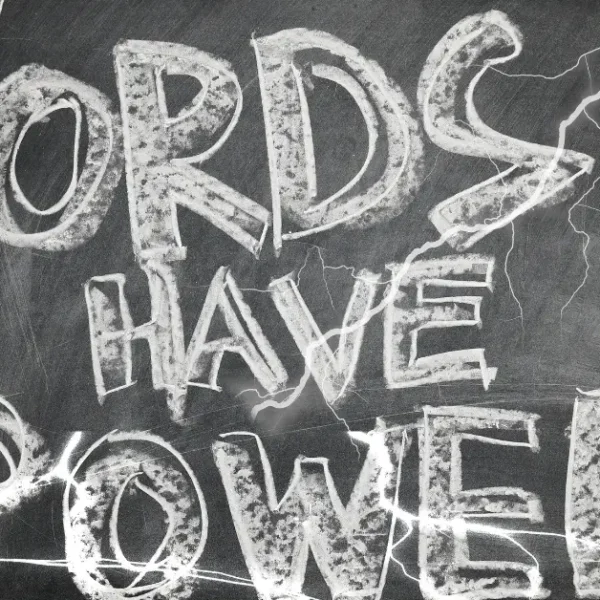When you’re trying to make your marketing automation actually talk to the rest of your tools — your CRM, backend system, Slack, or billing software — webhooks are your best friend. Especially in HubSpot, where a webhook can take your workflows from “kind of useful” to “insanely powerful.”
Whether you’re a marketer trying to trigger actions automatically, or a dev looking to sync real-time data between HubSpot and other apps — this guide will walk you through how to use HubSpot webhooks in plain English, with just the right amount of tech jargon.
🤔 First, What’s a Webhook?
Let’s keep it simple: a webhook is like a digital messenger.
Instead of asking HubSpot, “Hey, did someone fill out this form?” every 5 minutes, you can tell HubSpot:
👉 “When someone fills this form, send the data to this exact URL — instantly.”
That’s it. A webhook pushes data to a URL you provide — in real time. No polling. No delay. No fluff.
💡 When Should You Use HubSpot Webhooks?
Webhooks are ideal when you want to:
- Send lead data to another app or service
- Notify your team in Slack when a deal closes
- Trigger backend logic (like starting a subscription)
- Sync data with external CRMs or databases
- Fire off marketing actions in a tool outside of HubSpot
Basically, if something happens in HubSpot and you want something else to happen elsewhere, webhooks are the glue.
🛠️ Two Main Ways to Use HubSpot Webhooks
Depending on your role and what you’re building, there are two routes you can take:
1. Using Webhooks via HubSpot Workflows (No-Code)
Great for: marketers, operations teams, small businesses.
This option lets you send webhook requests directly from a HubSpot workflow, like after a form submission, contact creation, or deal stage change.
✅ How to Set It Up:
- Go to Automation → Workflows
- Create or edit a workflow (contact-, company-, deal-based, etc.)
- Add a trigger (e.g., “Contact fills out form X”)
- Add an action → Choose “Trigger a webhook”
- Enter your Webhook URL (this is where HubSpot will send the data)
- Add custom headers if needed (e.g., for authentication)
- Save and publish your workflow
📦 HubSpot will POST data like this to your URL:
{
"email": "user@example.com",
"firstname": "Jane",
"last_form_submission": "Newsletter Signup"
}
🧠 Pro Tip:
Use webhook.site or RequestBin to test and debug your setup first.
2. Using Webhooks via HubSpot Custom Apps (For Developers)
Great for: SaaS teams, product engineers, platform integrations.
If you’re building a HubSpot-connected product or need deeper automation, use the HubSpot Webhooks API through a developer app.
✅ How to Set It Up:
- Go to HubSpot Developer Portal
- Create a new app under your developer account
- Inside the app settings, go to Webhooks
- Add event subscriptions like:
contact.creationdeal.propertyChangeticket.statusChange
- Add the URL endpoint where the data should be sent
- HubSpot will validate the URL with a test POST
- Install your app to a HubSpot portal
Once installed, HubSpot will send event-based payloads in real time to your URL whenever the subscribed events occur.
🔒 Webhook Security Best Practices
- Use HTTPS only — HubSpot won’t allow HTTP.
- Add authentication tokens in headers for your receiving server to verify requests.
- Validate event timestamps and signatures if needed.
- Log and monitor webhook activity — this helps debug and track failures.
🔁 Retry Logic & Reliability
HubSpot will retry failed webhooks 8 times over 24 hours if your endpoint doesn’t respond with a 2xx status code. So make sure your server:
- Returns a fast response (within 5 seconds)
- Responds with a
200 OK - Handles processing after acknowledging the webhook (asynchronously)
🧰 Tools to Help You
| Tool | Purpose |
|---|---|
| Webhook.site | Test and inspect webhook requests |
| Postman | Simulate webhook payloads |
| Zapier / Make | Connect webhooks to no-code automation |
| Node.js / Express | Build custom webhook endpoints |
| AWS Lambda / Vercel | Serverless functions to receive webhooks |
📈 Use Cases in the Wild
Let’s say you want to:
🛍️ 1. Automatically create a Stripe customer
Trigger a webhook when a deal hits “Closed Won” → send customer data to your backend → create Stripe subscription.
💬 2. Send internal Slack alerts
Webhook hits a Slack webhook URL → new deal notification appears instantly in your sales Slack channel.
🔁 3. Sync with your internal CRM
When a contact is updated, a webhook pushes updated info to your CRM, keeping both systems in sync.
🚀 Final Thoughts
HubSpot webhooks may sound technical, but they’re actually one of the most flexible, real-time automation tools in the platform. Whether you’re a growth marketer or a backend engineer, once you get the hang of them, they unlock endless possibilities.
Think of them as the bridge between your HubSpot data and everything else in your stack.
Want help writing a webhook in Node.js or integrating with Zapier or Stripe? Just say the word — I can generate full code templates and walkthroughs for you.